Do you still work with Excel, work order slips, or a physical board on the wall? Property maintenance requires tight planning, smart allocation of skilled workers, and the flexibility to adjust when weather or delays occur.






No more hassle with scattered files or bulletin boards. With vPlan, your entire team has access to one clear and central planning.
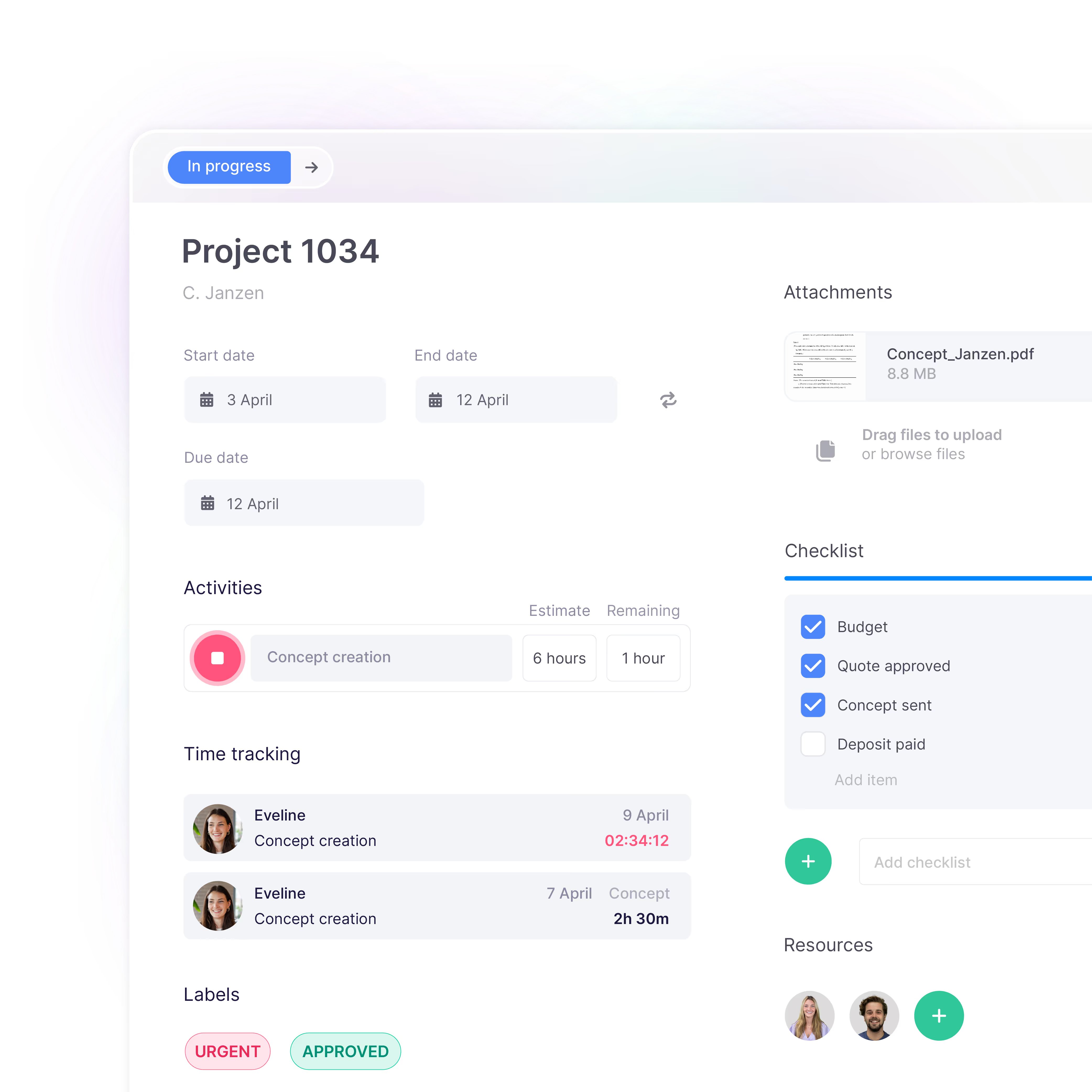
See at a glance who is available and avoid double bookings or understaffing.

See for yourself how vPlan helps you collaborate more efficiently, save time, and achieve better results. During the demo, you'll get practical insights and answers to your questions.

Improve collaboration between planning and execution, and avoid miscommunication.
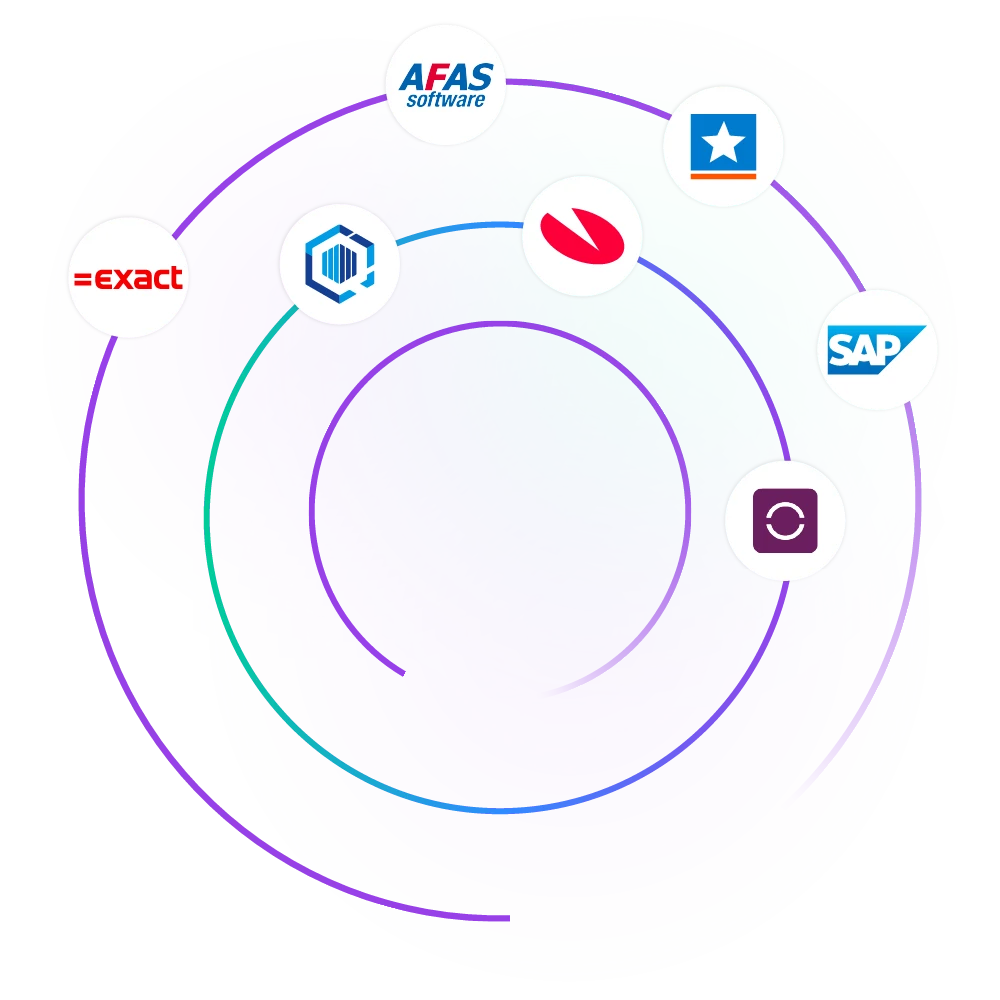
Easily update your work orders, change statuses, and keep your team informed with automatic notifications.

In property maintenance, it’s a constant challenge to assign the right professionals at the right time. With vPlan, you can instantly see who is available, easily plan by discipline or project stage, and avoid double bookings or gaps in your planning. This way, you stay in control and make the most of your available capacity.
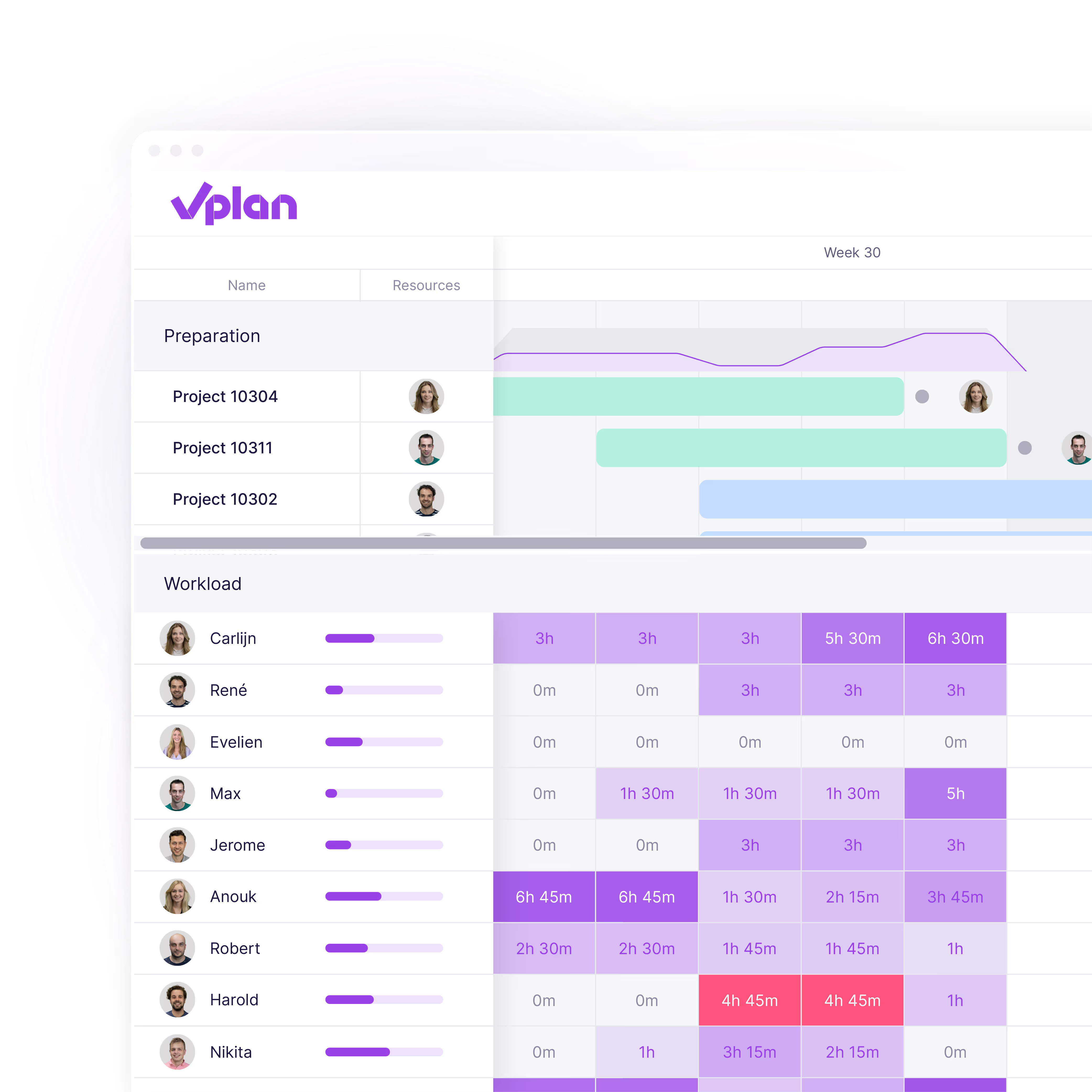
Log hours per task with ease, compare planned hours with actual work done, and quickly approve or reject submitted hours. That way, you always stay in control.

It’s also possible to add forms in collaboration with our partner forms. Adding quality checks, inspections, and delivery checklists.

Store all relevant information alongside your planning, in one central place. Add files, photos, checklists, or custom fields like addresses, customer numbers, or notes. So everything you need is always available at a glance.
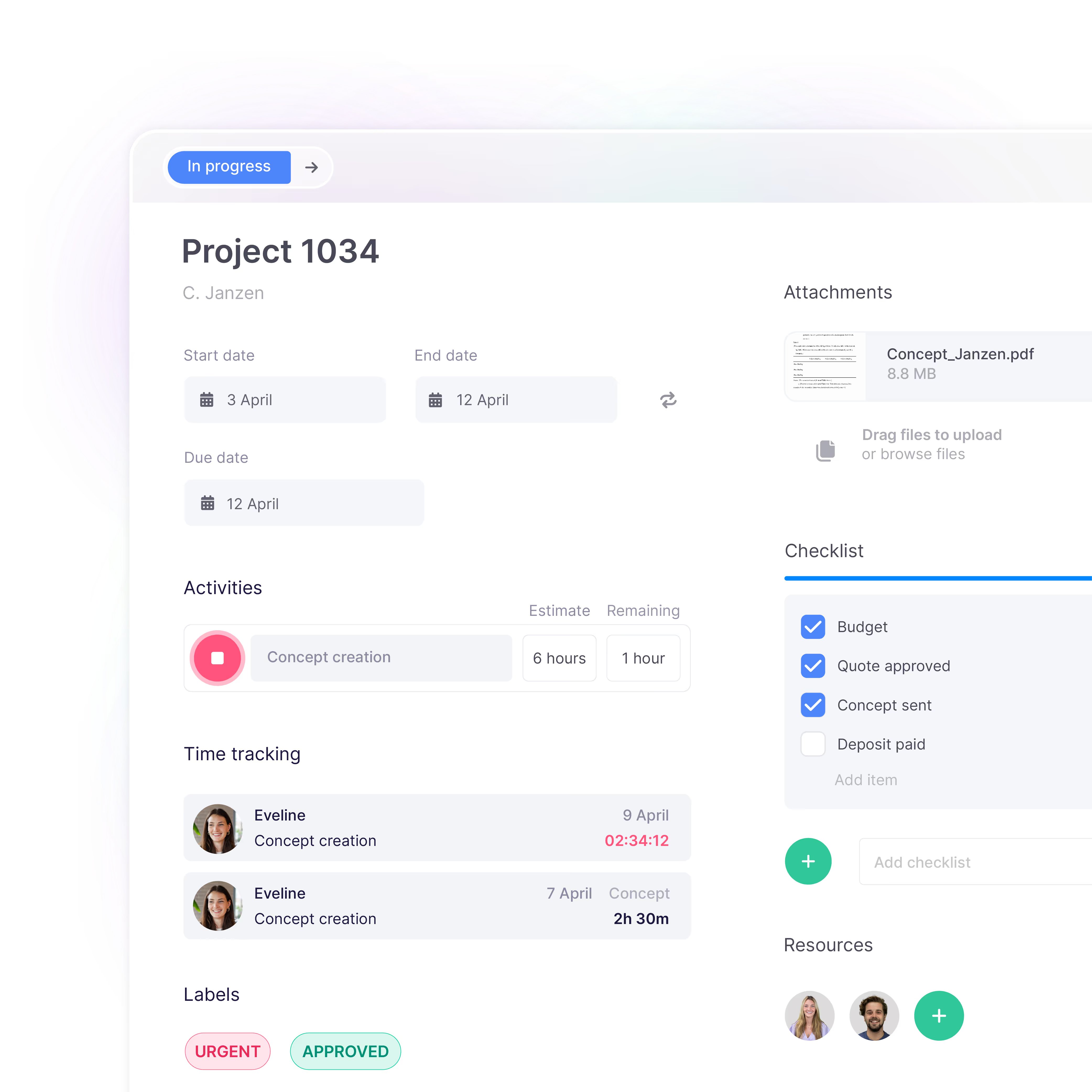
With vPlan, you manage all your projects, team members, and project stages in one central planning tool. Easily filter by project, stage, or type of work (such as painting, carpentry, or glazing) to gain more control and clarity. Thanks to visual overviews, you can instantly see progress and resource utilisation, giving you a complete overview at all times.
In vPlan, you decide who sees what. Site managers and subcontractors, for example, only get access to relevant projects or tasks. Painters see only their own work. Project managers and planners have full visibility. With roles and permissions, you stay in control and avoid confusion or disruption on the work floor.
Yes, vPlan can be connected to software packages like Exact, AFAS, and Gilde through our integration partners. Thanks to our open API, we can seamlessly integrate with various platforms. This allows data to be automatically retrieved and sent, eliminating manual work and duplicate entry.
In addition to the desktop version, you can use vPlan via the app on your phone or iPad. Team members can easily view their schedules, track progress, and communicate with each other. When changes occur, you can instantly send notifications, keeping the entire team up to date without endless phone calls or emails.
Discover more about the app ->