Have you lost control due to growth, different tools or complex Excel planning? vPlan is the planning software that provides structure, provides insight into your capacity and allows you to work together flexibly.






Break your project down into clear stages and visualise your planning on the timeline. Easily plan main projects, construction sections, and dependencies.

vPlan shows you exactly who is available, how many projects are in progress, and whether there’s still room for a new job.
This helps you avoid overload, know exactly when to bring in flexible workers, and keep your planning running smoothly without downtime.
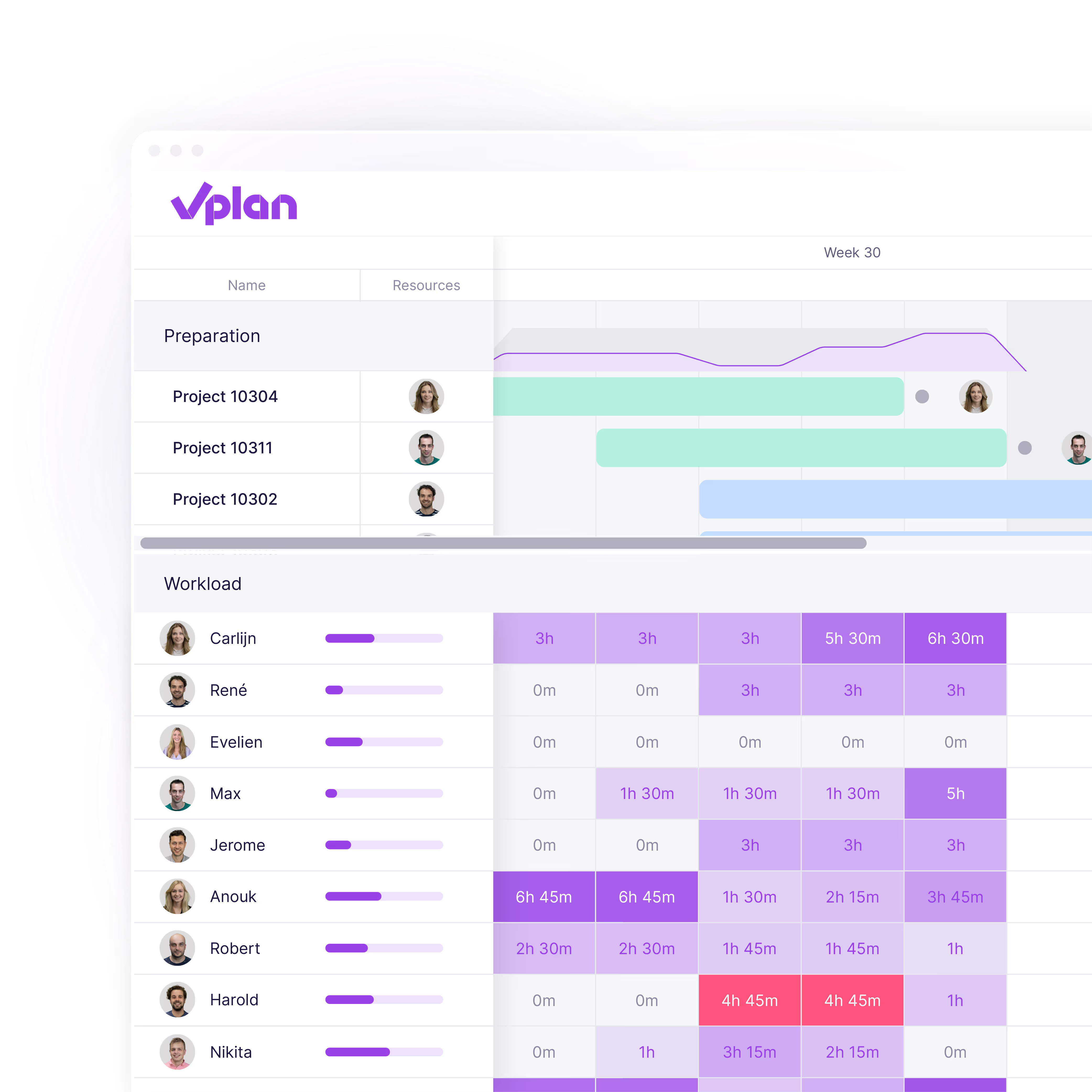
With vPlan, you always know who is doing what and when. Collaborate easily with subcontractors, suppliers, and your own team. Subcontractors only see the information relevant to them.

Do you work with an ERP system like Exact or AFAS? vPlan connects seamlessly. Automatically import your projects with pre-calculations into vPlan. This way, you only need to enter them once and you avoid double work.
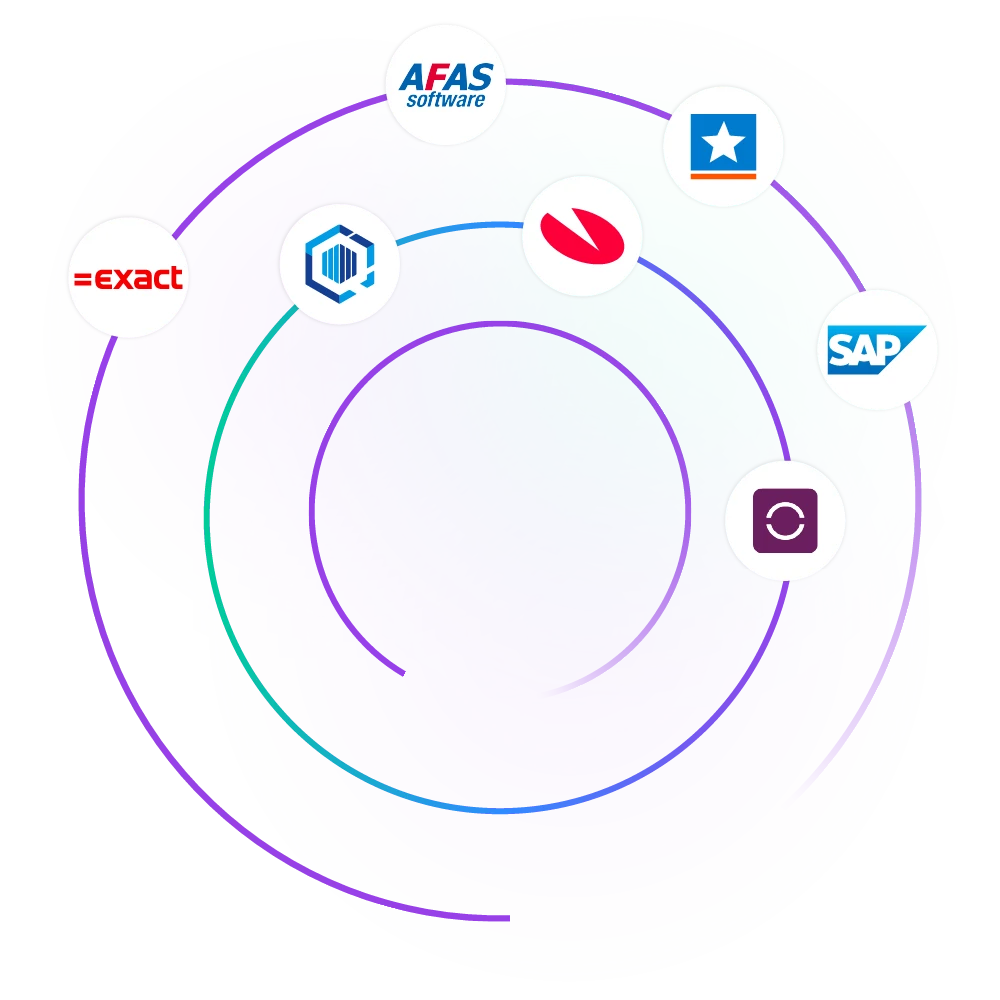
We’ll show you how to plan more efficiently with vPlan, make optimal use of your capacity, and deliver projects with precision.
.avif)
Whether your team is on the roof or on the road, with the vPlan app, everyone always has the right information at their fingertips.

With vPlan, you always know exactly how your project is doing.
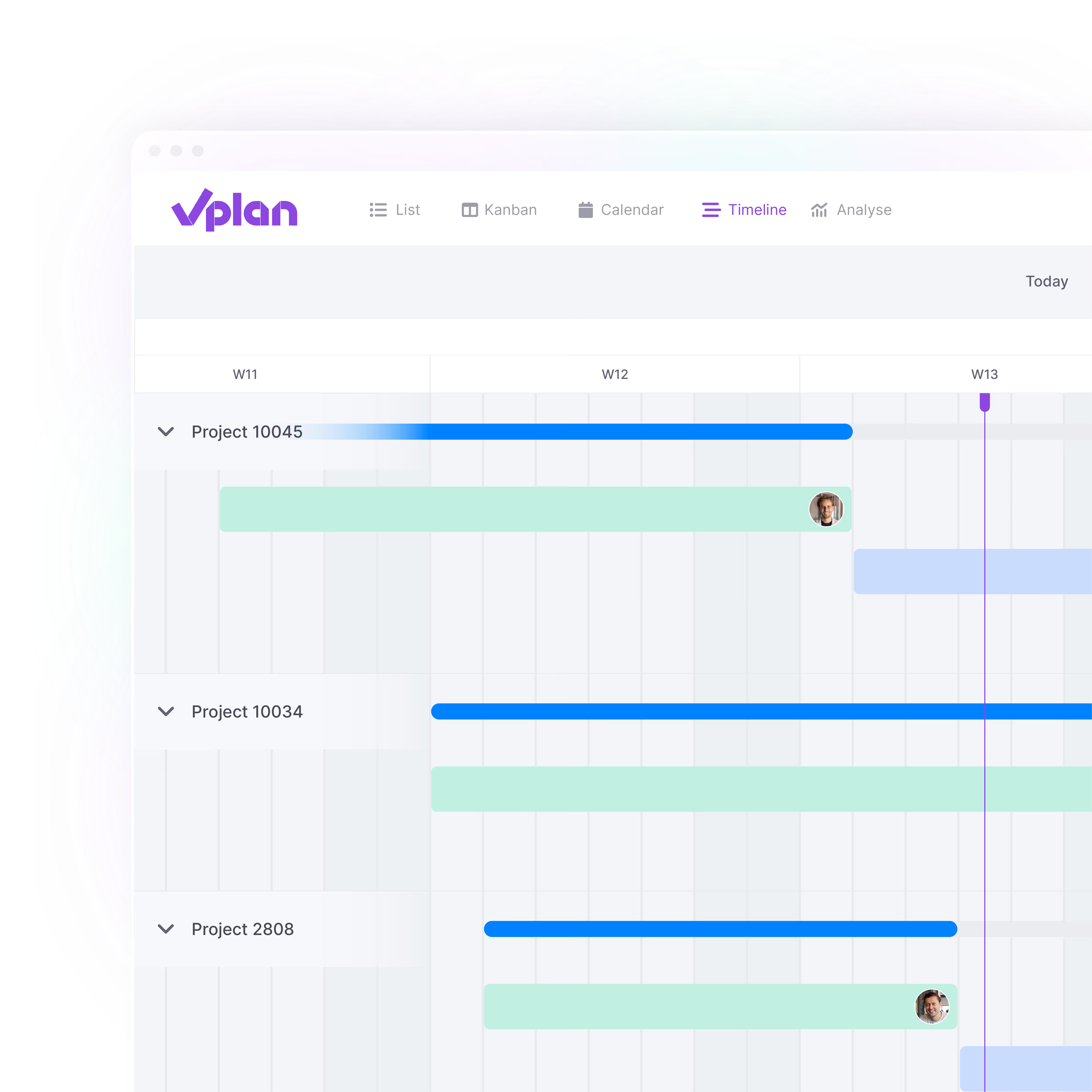
Record everything neatly, digitally and linked to your planning.No more loose paperwork, everything in one place.

Digital planning is the standard but sometimes a paper version is useful.
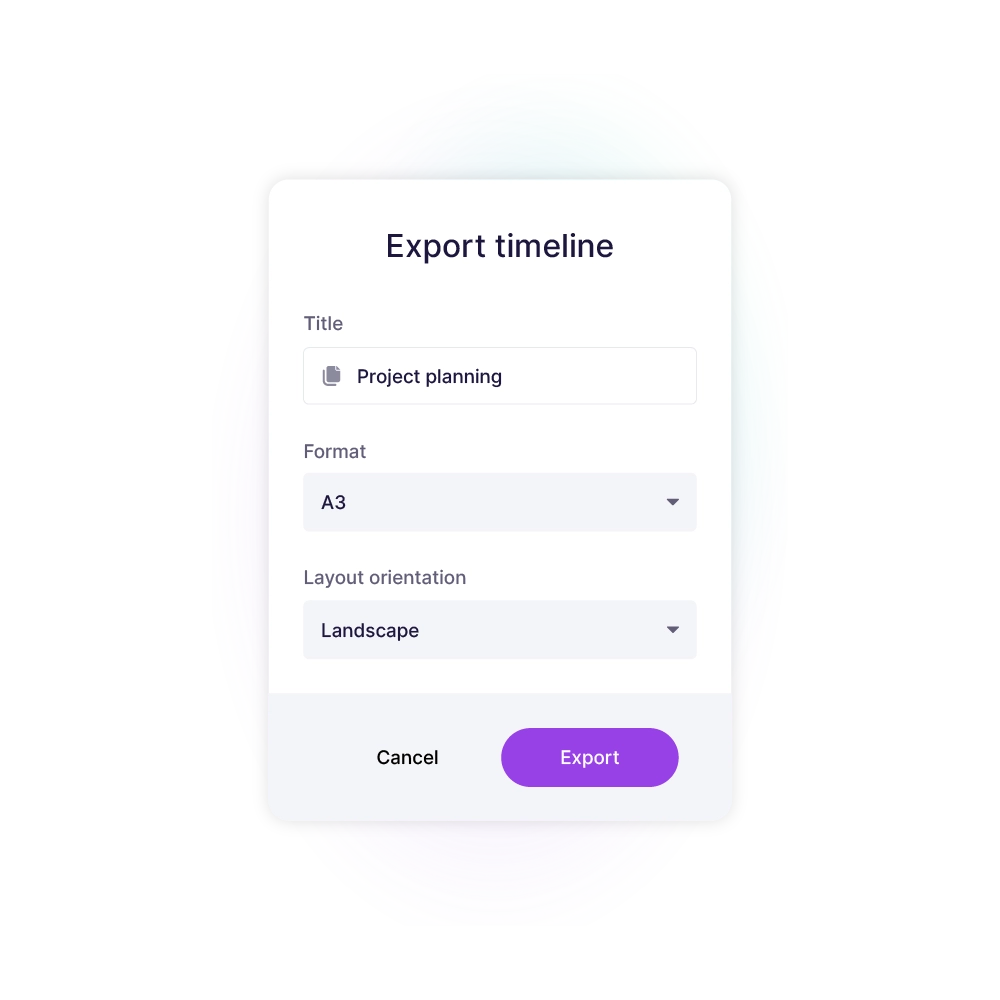
Eén platform dat alles met elkaar verbindt. Schakel over naar een overzicht van al je taken, projecten en workflows met integraties die jouw team op één lijn houden.
Meer informatie ->










vPlan is ideal for both large-scale new builds and renovation projects, as well as smaller assignments. You can plan by project stage or building component, giving you full control at every level of detail. Whether you're managing an entire project, working as a subcontractor, or overseeing maintenance tasks, vPlan makes it easy to plan your activities.
With vPlan, you can instantly see the availability of employees, teams, and disciplines. This helps you avoid overloads and gaps in your planning. You can plan realistically and identify bottlenecks early, ensuring the right people are in the right place at the right time.
Yes, you can. You can grant partners access to relevant tasks so they can easily follow the planning process. They can give feedback and instantly see any changes. You decide exactly what information a subcontractor is allowed to see. As soon as something shifts or updates, they are immediately informed.
Yes. vPlan offers seamless integrations with popular ERP systems like Exact and AFAS. This ensures your project data and pre-calculations are automatically synchronised, helping you avoid duplicate work and keeping your data always up to date.
Discover more about integrations ->Of course. We support you with the implementation by first mapping out the ideal process together. Next, we set up the planning and train your team, from planners to executors to ensure you get the most out of vPlan. In addition, we provide webinars, help articles, and personal support.
vPlan uses a transparent pricing model based on packages and the number of resources you want to schedule. You can always request a no-obligation quote, tailored to your situation and projects.