Is your team overloaded or understaffed, but you’re still guessing who can handle what? With vPlan, you plan based on facts, not gut feeling. See at a glance who is available, what’s achievable, and where bottlenecks are emerging, all from one visual overview.

.svg)

.svg)

.svg)
We have figures in Excel, but no one has a clear view of how busy the team is.
With vPlan, you can see in real time how much capacity is available. You see exactly how work is distributed across your team, machines and spaces. Compare your planning with workload in one overview. This way, you assign tasks fairly!

"We often plan based on gut feeling and only later realise that someone isn’t available at all."
With vPlan, you can see exactly who is available and when. Leave, part-time days and absences are imported from your ERP or can be added manually. This way, you avoid double assignments and overload, and make decisions that truly reflect reality.

A colleague drops out, but it takes us hours to adjust the planning and update everyone.
Capacity changes constantly. In vPlan, you can see at a glance where there is still room. With one click, you can shift tasks to available colleagues or teams. All those involved automatically receive a notification. This way, you stay flexible!


In this e-book, you will discover a practical approach that helps you work smarter, plan better, and perform more strongly as a team. No theory, but directly applicable insights that allow you to make a difference from today onwards.
Download e-book Respond directly on tasks, use @mentions, and keep all communication in one place. No more scattered chats or emails.

Log hours worked per task or project and approve them with ease. This way, you stay in control of time and effort.

Work with your entire team in the same up-to-date planning, whether on desktop or in the app. Customise the view to your preference and see changes instantly.

With vPlan, you can see at a glance how much work is scheduled, what can still be added, and where the bottlenecks are. You avoid overload, distribute the work fairly, and quickly make adjustments where needed. This way, you keep your planning realistic and your team balanced.
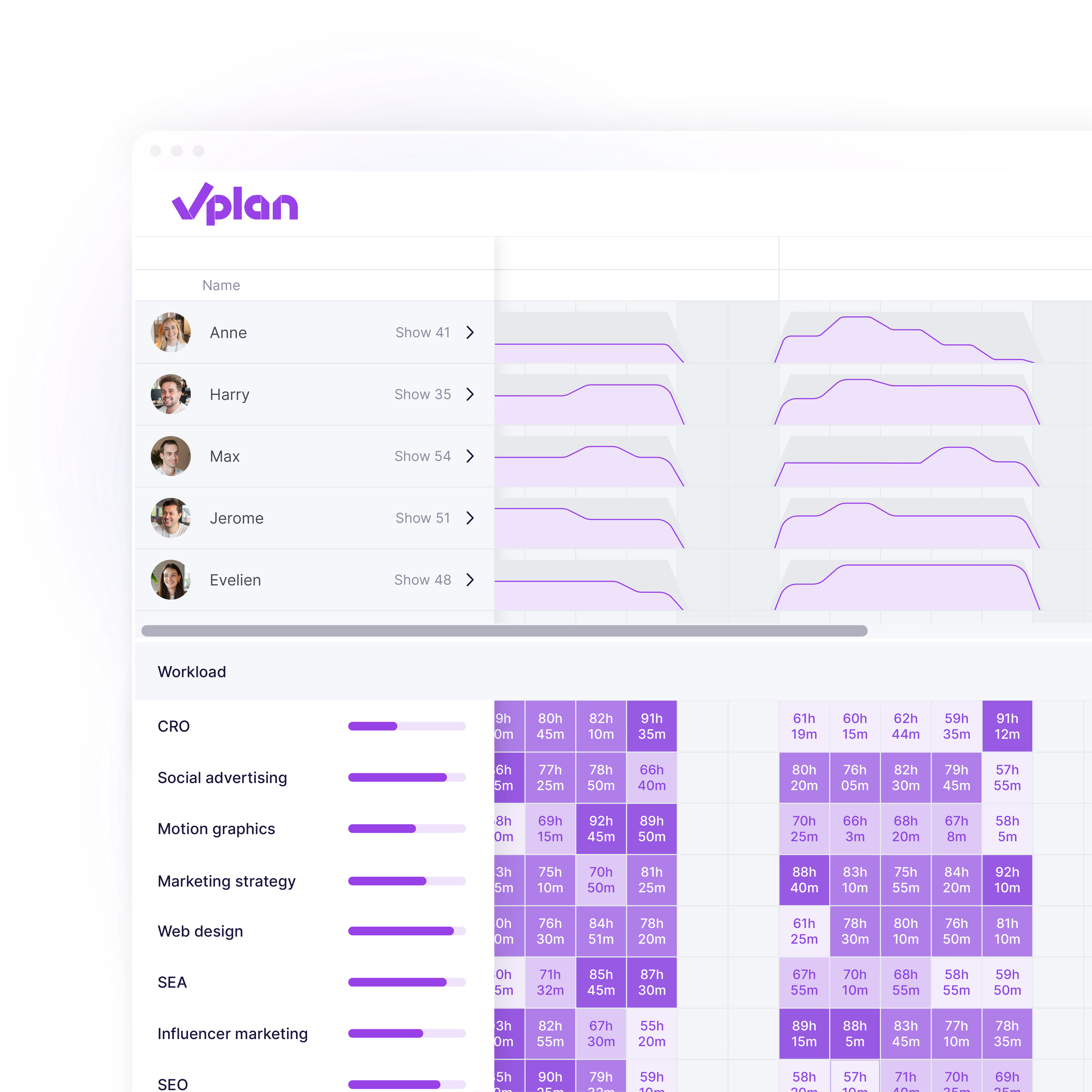
See for yourself how vPlan helps you collaborate more efficiently, save time, and achieve better results. During the demo, you’ll receive practical insights and answers to your questions.

Eén platform dat alles met elkaar verbindt. Schakel over naar een overzicht van al je taken, projecten en workflows met integraties die jouw team op één lijn houden.
Meer informatie ->










Capacity planning is the process of visualising and allocating available time across your team or resources. This ensures that work remains achievable and your resources are used optimally.
vPlan is ideal for planners, project coordinators, production managers or HR teams who want an overview of capacity, availability and workload. From construction to healthcare, and from manufacturing to project management.
Absolutely. vPlan integrates with systems like AFAS, Exact and more. You can automatically retrieve leave data and incorporate it directly into your planning.
You plan based on facts instead of assumptions. This prevents bottlenecks, keeps your team balanced, and ensures work is carried out more effectively. Additionally, you can quickly spot where there is room or where adjustments are needed.